What is a Vocoder? How to Use It in Your Tracks
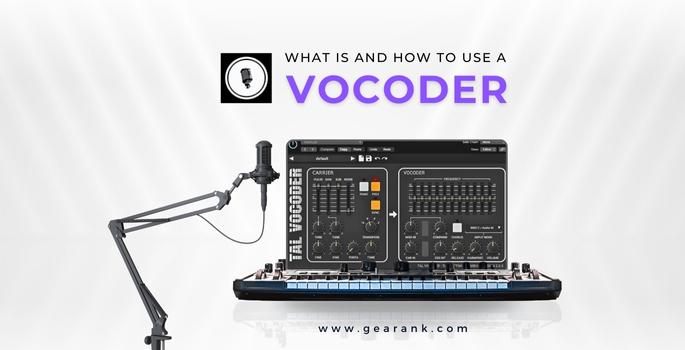
Music production has continuously evolved in the past years, and some of them started with unintended music discoveries. The vocoder was certainly one of them.
But what is a vocoder, and how does it work? In the 1920s, it was first considered a utility hardware to extend the range of telecommunications.
Now, this piece of equipment has been widely regarded as a vocal effect.
This clever piece of kit analyzes a sound signal and converts it into a vocal effect that many renowned artists have used from Imogen Heap to Daft Punk.
The nostalgia of the classic sound of vocoders found in the 70s and 80s has been sought-after by artists even today. To this day, vocoders continue to be an essential part of modern music.
This article is an exploration of what a vocoder is, how it works, and how you can use this wonderful piece of effect for professional music production.
Let's jump right in.
What is A Vocoder?
Vocoder stands for "Voice Encoder". It is a frequency-based vocal effect that turns any human voice into a type of synthesizer. It is mostly known for its signature robotic sound, heavily utilized in different genres.
It is a type of speech coding technique that divides the human voice into different sections of its frequency and uses this information to control or modulate a different sound, usually a synthesizer. It essentially lets you use your voice to control and shape a different sound.
How A Vocoder Works
Vocoders use a basic voice transformation method. This means that the vocoder analyzes the sound and processes the incoming signal to achieve that robotic voice. Two parts of the signal chain are called the carrier and modulator signals.
The carrier signal is the sound source, usually a synthesizer or an electric guitar. This signal is responsible for producing the notes and chords.
The modulator signal is the aspect of the signal chain that controls or modulates how the carrier signal is shaped. Most of the time, the voice is used as a modulator, but control signals can come from any instrument.
The modulator signal is split up into several frequency bands. Each of them is processed in a filter bank and passed to a bandpass filter.
What this does to the sound of a guitar or synth is that it suddenly becomes transformed as a hybrid of an instrument of human speech, producing distinct-sounding vocals.
The technical description may appear complex, but let's break it down into simpler terms.
Vocoders let you pick and choose what your voice sounds like. Could be higher pitched or lower, like a synth, or a guitar. This is the carrier signal.
On the other hand, the modulator signal lets you control how the resulting sound behaves. Much like how you need your lungs, mouth, and lips to modulate and control your voice.
What Types Of Signals Can You Use For A Vocoder?
You can use any type of sound as a carrier. Like in my previous example, this could be a guitar, a synth, or any sound that preferably has a sustaining note.
The human voice is the most predominantly used as modulator signals. However, as I mentioned, any sound aside from the human voice signal can be used in vocoder systems. Some have experimented with a drum loop, percussions, and other sounds.
Some vocoders come with an internal carrier synth, which you can use and set to your preference.
There are plenty of examples in electronic music after World War II where you can hear the classic vocoder work.
My favorite vocoder track is in Trans-Europe Express by Kraftwerk. The robotic voice is the classic vocoder effect at work.
But it's not just Kraftwerk who chose the vocoder as their iconic vocal cords but also Daft Punk creates defining sounds by synthesizing human speech.
Vocoder Parameters

Keep in mind that there are a lot of vocoder hardware and plugins available on the market. They all work in a similar manner but there are a few parameters that vary.
Some of the additional settings or parameters are for fine-tuning the sound further.
As long as you understand the basic parameters, it will be easy to navigate through any vocoder.
Here is an overview of the parameters you'll encounter while working with a vocoder plugin. I'll be using Logic's default plugin EVOC 20 Polysynth, for this one.
Frequency Control
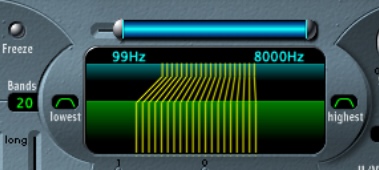
A vocoder splits the modulator signal into a range of frequency bands.
Vocoder plugins allow you to add or subtract frequency bands to capture more of the nuances of your modulator signal. In this case, I'll be using my voice as a modulator.
In the past, older vocoders used to have fewer frequency bands but the majority of modern vocoders have between 8 and 12 bands.
How many bands you need depends on what effects you want to create but it is a good idea to have at least 8 frequency bands.
Unvoiced/Voiced Detection (or U/V Detection)
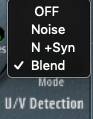
When you speak or sing, you also produce sounds that you don't intend to hear on an audio sample. These unvoiced sounds are known as plosives.
They usually happen when you pronounce consonants where you blow air through your lips, such as P or B.
A vocoder plugin can spot these noisy sounds and give you the option to reduce, remove, or mix them in with the carrier sound signal through a noise oscillator or noise generator.
Formant

A formant filter is like an EQ of some sort, but it is based on the human voice. This parameter allows you to go deeper or thinner with your sound. Some vocoder plugins will name it formant shift of gender because, essentially, you're switching between male and female vocals and blurring transitions.
Now, let's set up your vocoder plugin.
How To Set Up A Vocoder
To set up a vocoder, you need to get your vocoder plugin first and then set it up.
Here is a brief step-by-step guide on how to set up a basic talking effect in Logic Pro. We are still using EVOC 20 Polysynth as our reference.
These steps vary depending on what vocoder you use, so make sure to take a look at your chosen vocoder system.
Check out the steps below.
Step 1: Drag an Audio File
Add your vocal track or any other audio track to The Logic Pro window. This will be the modulator signal that we're going to use to control the vocoder plugin.
Step 2: Create an Instrument Track
Go to the top right corner of your tracks window where you see the plus sign and select software instrument. Go to the instrument drop-down menu and make sure it's set to empty channel strip then hit "Create."
Step 3: Select EVOC 20 Polysynth
Go to the inspector window, click the instrument drop-down menu, then go to Logic > EVOC 20 Polysynth PS (Vocoder Synth). The window will open to show its parameters.
Step 4: Connect the modulator to the carrier signal.
On the right corner of the EVOC plugin, there's a Sidechain compression drop-down arrow. Select the track that contains the audio file. In my case, it's in Audio > Modulator (Audio 1).
In some cases, you might need to change that signal path from "syn" to "voc." Otherwise, the modulator signal won't be able to control the vocoder.
Step 5: Play Around with the Settings
Now that you have the basic setup, including your modulator and carrier wave, you can play around with the vocoder settings. Hit play to hear the track transform in real-time.
-
Add or subtract some bands for more clarity and shape the spectrum.
-
Adjust the formant knobs to see and experiment with different tonalities.
-
Adjust how wide the bandpass filters are to see what frequency range is appropriate for you.
These steps are mostly DAW-based but you can also use it live. The same setup applies here, but this time try to turn on the record button for both tracks and and see if you can come up with some interesting sounds.
3 ways you can use a vocoder
Depending on the genre of your music, there's is an endless list of how to utilize a vocoder's sound to add twists to your music production. Mainly, vocoders are used as a "voice encoder" to make synth instruments sound human-like.
For the sake of demonstration, I will be using the EVOC 20 as our plugin to give you the knowledge of what it looks like. Parameters in different vocoder plugins (like the TAL vocoder) are the same for the most part.
1. Backup Vocals
Using it as a voice encoder by far is the most straightforward way to use the vocoder plugin.
In this example, I'm using a preset called clear voice vocoder as a carrier wave with my voice as a modulator signal. For the notes, I plotted a d minor chord then I fed my vocal audio signal to engage the vocoder.
Whatever type of vocal sound source you have, I recommend over pronouncing the words so that they carry over better to the frequency band.
Remember not to overdo the vocoder effect for background vocal harmonies.
2. Layering
While you can create much richer, harmonic content with a vocoder, layering it with other non-vocal sounds like a hi-hat can add much more texture to the sound.
As an experiment, I used a vocoder to put some harmonic layers on top of the drums. I copied the notes of the electric piano to the vocoder and used the drum elements to trigger the vocoder.
3. Designing Transitions
This next approach is you can use it in electronic music as a transitional element.
So how was it made? First, you need a snippet of a vocal track then reverse it. I recorded my voice using just an iPhone, put reverb in it, and then reversed the track. This is a reverse vocal transition, and it's a unique way music producers have used to introduce the vocals, as well as just a normal transitional element.
Next, at around 1:03, I routed "My Hum Reverse" to the vocoder, then plotted the b minor chord into the grid.
A Brief History Of The Vocoder
The first vocoder was designed and developed by Bell Labs in 1928. It was demonstrated to a large audience at the World Fair in New York in 1939.
While modern vocoders are only used for music production, the vocoders of the past were designed for sending secure radio transmissions, specifically voice signals across further distances.
It was invented for the sole purpose of voice reproduction. However, this piece of equipment didn't produce the expected quality, so it was never used for communication.
However, they were still used in the Second World War to encode messages.
It wasn't until 1969 that an electronic musician and synth designer by the name of Robert Moog built the first useable vocoder for music applications. By the 70s and 80s, it became popular among artists like Phil Collins, Pink Floyd, Eurythmics, and many more.
Final Thoughts
So, what is a vocoder? It's a unique vocal effect that was originally intended for long-distance communications but became a musical effect instead. Whether you're going for robotic vocals, layering, or crafting transition effects, the vocoder is a great tool to add unique twists to your music production. It is a must for any aspiring musician.
Contributors:
- Allen Articulo - Co-writer & Video Creator
- Jerry Borillo - Illustrator












