Using Sidechain Compression in Mixing
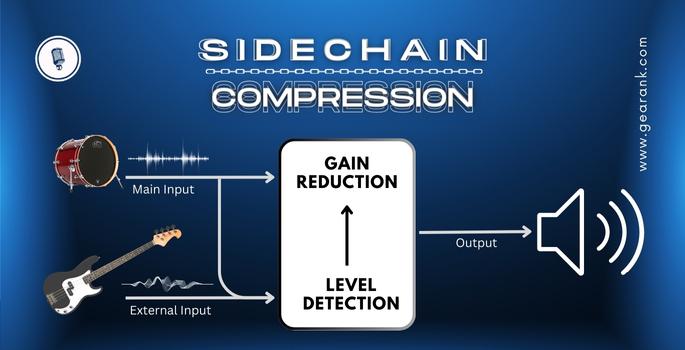
Sidechain CompressionSidechain compression is a sophisticated audio processing technique that involves triggering the compression of one track through the input from another track. The sidechain signal dictates the compression applied to a separate audio source, allowing for dynamic and creative adjustments useful for music production. |
The use of sidechain compression has always been an important tool in music production. Like a regular and multiband compressor, it is application extends further than using it for balancing the kick drum and bass guitar. It lets certain parts of your tracks cut through when a lot is going on in your arrangement.
In this guide, we will go over how it works, but we will take it a step further and also provide you with some resources on how to hear sidechain compression in real-time.
Without further ado, this is an in-depth guide on sidechain compression.
Compressors in a nutshell
To know what a sidechain compressor is, you should know what a regular compression is first. A compressor is used for managing the dynamic range of a track. It allows you to make the soft parts lower and the louder parts softer. A regular compressor is composed of several parameters. We've summarized it for you:
-
Input Gain: For boosting the signal before the compression.
-
Make-up gain: Used for compensating for the level lost after the compression.
-
Threshold: Determines at what level the compressor starts to take effect
-
Ratio: Controls how much compression is applied.
-
Attack Time: How fast or slow the compressor reacts.
-
Release Time: How fast or slow you want the compressor to turn off.
What Is Sidechain Compression?
In regular compression, you just insert it into a track to control the dynamics. But what if I want to ask the compressor to only take over when another track is involved? This is where the sidechain comes in. Sidechain compression is a form of dynamic control that involves a trigger.
In various genres, sidechain compression makes it possible to allow certain instruments to reduce the volume level of the other momentarily.
You would hear a lot of its effects in EDM (Electronic Dance Music), but for a long time. However, sidechain is heavily used in managing the levels of the bass and kick drum in rock, metal, pop, and RnB.
So for instance, you have the audio signal of the kick drum and the bass. Both of them share the same frequency range, and both have been EQed to occupy each of their place in the low end. Yet, the kick still needs some extra boost to cut through the mix. By using sidechain compression, you can duck the bass slightly in parts where the kick drum plays.
Thus, sidechain compression is when the volume or effect level of certain tracks is controlled by another. While it's frequently used in situations where the kick drum hits, we will also explore other ways of using sidechain in the next sections.
Applying sidechain compression
As a demonstration, I'll be using Logic Pro to show you visually how sidechain compressors are set up. While DAWs vary in layout, the principles will remain the same. You can use any sidechain compression plugin available on your end.
Some compressors have a separate on/off switch and other settings for the sidechain. Make sure that your compressor's sidechain input switch is turned on. That sidechain or key input looks like this:

For this one, you need two tracks:
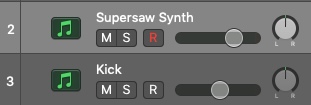
-
The track that has the compressor.
-
A trigger or the sidechain input signal.

In the image above, Logic Pro's default compressor was inserted on my main track. I used Solid Dynamics by Native Instruments in this example. My main track is a supersaw synth, and the kick is the sidechain input signal. What I want is to apply gain reduction in parts where the kick plays. All that's needed is to go to my supersaw track, go to the sidechain tab on my compressor, and select "kick."
Here, we begin to apply the gain reduction to the main track. Set the compressor's threshold low enough to hear the sidechain coming into effect. Next, dial in the ratio around 3:1-5:1 and adjust whether you want a transparent or an overcompressed sound.
The attack knob will determine how sudden or how gradual you want the compressor to take over. The release time is responsible for how fast or slow the end of the sidechain compressor would sound.
What attack and release time is appropriate?
The attack and release time is the most challenging to hear at first, especially when you have a range of incremental values. Let's use another set of reference points as a starting point.
These values make sidechain and even regular compression much easier to hear. This way, you can determine which values are appropriate for what sound you're aiming for. Then, you can dial it up or down the value you selected for fine-tuning.
Let's characterize their sounds.
Attack and Release Time
1ms-Instant
10ms-Sudden
50ms-Lethargic
80ms and above-Delayed
Let's suppose you have a kick, and you want to apply a side chain to a super saw synth. Lower attack time values are typically used if you want to tamp down the sound immediately. On the other hand, much higher milliseconds will allow the transients to stick out a bit.
Higher values release time has the effect of making the sound "faded in." Conversely, faster release times will make the sidechain compression effect drop off immediately.
These attack and release times should be controlled separately. You'll often find that fine-tuning their values will ultimately depend on the tempo of the song, as well as how their transients behave.
Sidechain Compression's History
Although sidechain compression is often used in music production and mixing today, it started in cinema.
It was created by Douglas Shearer, a cinema sound designer who wanted to make dialogue quieter whenever a certain word was said. Back then, de-users had not been invented yet, so he made one.
The signal was split into two paths. One signal went to a compressor, while the other went to an equalizer.
Using the equalizer, Shearer filtered the signal until certain sounds were prevalent. This signal was then used to direct the compressor, so it only reduced the input signal when it heard certain sounds.
This is how the sidechain compression began. Although it began by stressing certain sounds in dialogue, it can now be used to stress a bass track or kick track in music.
Sidechain in action
If you're a beginner, you'll often find compressors are hard to hear. Don't worry, I got you covered! It's important to put them in context. The best way to learn how to use sidechain compression or any audio effects is by deducing how it was used. Rather than just giving you the info you need, let's start with an example and a description. Then, let's follow that up with a question and end with a prescription.
In these examples, let’s try to get your ears acquainted with the actual sound of the sidechain. I organized them in a way that will allow you to open up your ears gradually and become aware of their effects.
David Guetta-Titanium
When a heavy sidechain is used, this is the first song that comes to my mind. At around 1:16, you can hear the kick pounding, and the other tracks feel like they’re being sucked into the background momentarily. Let’s bring our focus to the supersaw synth. Every time the kick hits, the synth and the vocals get “ducked.” Almost as if someone is holding the volume knob for the other tracks each time the kick hits.
Can I use a sidechain as an effect?
What you’re hearing in this example is called a pumping effect. It’s a fairly common technique in EDM to create tension and a sense of progression. This can also be heard in more underground electronic genres.
The pumping effect is the easiest to do among sidechain techniques. You need a kick as a trigger. Then, route the tracks that you want to squash with the effect.
Set the threshold to the point where you hear compression, then tweak the attack and release. The attack knob will determine how sudden or how gradual you want the compressor to take over. The release time is responsible for how fast or slow the end of the sidechain compressor would sound.
Lost At Sea-Zedd
If you've been mixing as a beginner you'll often find that music from the top 40 would often have vocals that just sit well in the mix. But when it's time to emulate them, you'll often find that they're drowned out by a lot of factors. In this example, around 1:14, you can hear how the vocals tail off. Yet, you can hear how heavy the delay is.
Can sidechain be used for vocal clarity?
In Zedd's Lost at Sea, you can hear the vocals with a washy delay. Though the exact mixing technique of this may or may not be related to the vocal sidechain, the overall idea is that you can duck the accompaniment sightly to make way for vocals.
Let's suppose the prefader has been balanced and yet, the lead vocal track still sounds washy. With a sidechain, you can reduce it just enough that the vocals sound more forward while still maintaining that sense of space. You can even use it to create space. Try it out for yourself. You'll find that you're not limited to just bringing down the pre-fader each time you use a washy reverb plugin.
Sidechain compression isn't always about balancing the kick and the bass. If you find yourself chipping away the unnecessary frequencies of each track to make it sit well with the vocals and vice-versa, there are times when you'll find that sometimes it's simply not enough. For this reason, a sidechain can be the appropriate mixing tactic.
Sidechaining bright guitars
Acoustic guitars and vocals share the same brilliance, around 2-8kHz. At some point, you have to make EQ decisions to weave them together. The moment that fails, the sidechain can be a powerful tool to slightly attenuate the acoustic guitars in active vocal parts.
Purity Ring- Fineshrine
As mentioned several times, sidechain compression is most frequently used in kick and bass. In this song example, we can hear at .07 that when the kick hits, the synth bass is ducked temporarily.
It's worth pointing out also that you can hear the synth bass wobble even though the kick isn't hitting. In electronic music, it's common to apply a pumping effect to the bass track and a separate side chain when the kick comes in. I selected this song because it's one of the most obvious-sounding uses of sidechain I could find.
By now, your ears are probably getting accustomed to its sound. Let's look at an example with less-obvious sidechain compression.
Daft Punk-One More Time
The use of sidechain compression here is a lot more subtle, but you can still hear the bass getting ducked slightly at 1:03 minutes. The intention here is not to use the sidechain as an effect but just for balance between the bass line and the kick.
Assuming that the kick and bass have been EQed correctly, a sidechain can be used to make the kick pop out a little bit in the mix. The threshold is probably set just enough to reduce the level.
Final Thoughts
Sidechain compression is a powerful tool in audio mixing, offering you more dynamic control beyond conventional compression. Sidechain compression opens doors to creative sound manipulation.
While it's primarily used for kick and snare, applying it on reverb accompaniments can make out can make a world of difference for vocals as well. Understanding the compressor's parameters like attack and release times is key, and practical examples demonstrate its diverse applications.
Additional Reading
I put a bite-sized version of compressors here. If you want to deepen your knowledge, read our article on "What is an Audio Compressor and "Vocal Compression."
Dynamic control is just one aspect of music production. You also need further knowledge of tonal balance. In our article "What is an Equalizer", we demystify what each type of EQ can do to your mix.
Compressor Plugins I Use
This is more of an optional section, but I figured I could put them here for reference. These are the go-to plugins I find myself using due to their sound.
-
Solid Dynamics-Native Instruments
-
LFO Tool-Xfer records (Really good for pumping effect)
-
Logic Pros Stock Compressor
Note that you don't need to get these same ones as there are plenty of other optical compressor and reverb plug in options to choose from. Others use a noise gate's sidechain instead of a compressor.
Contributors:
- Raphael Pulgar - Editor
- Jerry Borillo - Illustrator












