Crackling From Speakers is Bad: Let's Troubleshoot To Fix It
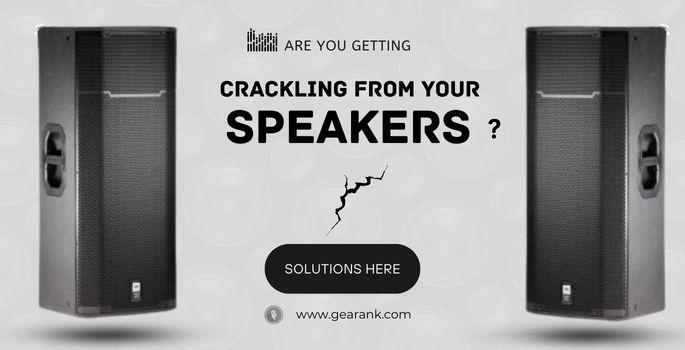
Do you have an unusual noise from your speaker? Do you want to know how to troubleshoot that crackling from speakers?
Crackling sounds are disruptions in an audio signal that cause brief popping or static noises. With proper troubleshooting, there's a solution to this problem.
I'll show you how to identify and solve this issue in this guide.
We will cover:
-
Why Is My Speaker Crackling?
-
Basic Troubleshooting
-
Identifying Crackling from Speakers and How to Fix Them
-
Other Kinds of Crackling Sounds
-
What Should You Do if You Can't Find The Cause?
-
Tips To Improve Your Speaker Performance
By the end of this article, you will be able to better pinpoint the source of the crackling and address it appropriately.
Why Is My Speaker Crackling?
When you do a speaker test, you may hear a crackling noise from your speaker. And this issue is primarily caused by an interrupted electrical current.
A speaker driver is a transducer, an electrical audio device that converts electrical energy into mechanical wave energy (sound). In this case, a speaker transforms audio signals into sound waves.
These sound waves, by default, travel smoothly in a wavelike pattern, also known as a sine wave. If a sine wave is interrupted, there would be significant wave breaks.
This breaking in the signal results in an abrupt movement from a peak or trough to a sudden, no-voltage resting position.
Telling the speaker driver or transducer to react to the sudden change in electrical signal. So, in an attempt to do that, the speaker driver moves as fast as it can, making the speaker crackle or pop.
Now that we know what speaker crackling is, let's look at how to isolate and solve the causes.
Basic Troubleshooting
-
Check the audio source (sound file, media player, vinyl, etc.), and play it on a different sound system.
-
Inspect the speaker wires and plugs. Use a different audio cable if possible. Make sure your sound system is off when swapping out cables.
-
Check for loose components, especially the jacks or ports. This is a common culprit.
-
Examine the Speaker Cone and voice coil for any damage, including dents, tears, and punctures. Use a different speaker to isolate the root cause.
-
Switch off nearby devices that can interfere with the signal, like your mobile phone, cordless telephone, radio, or TV.
Identifying Crackling from Speakers and How to Fix Them
Loose Connection
-
Reason: Check all the connections. Checking the wires should always be your first instinct, as it is the most common cause why speakers crackle.
Loose connection refers to speaker connections that aren't tightly secured. These wires can quickly become unsteady over time, especially if you have pets or are in an event with busy people passing or tripping over the cables or wires. Being diligent and systematic in checking cables can help prevent an unwanted connection problem.
Loose electrical wirings can also cause crackling issues, or worse, they can damage your equipment.
Also, input ports can get loose over time. So, be sure to check that as well.
-
Solution: Ensure the cable between the speaker terminals and amplifier is appropriately placed. If the wires have become loose, put them back in place. Also, try plugging into other channels to see if all ports have the same issue.
In a live setup, your cable might be in an exposed area. Move it somewhere else, away from getting tripped by any outside force.
Check your power cables, extension cords, and even the power outlets. Ensure these power wires are secured to the ports and outlets plugged into.
Furthermore, if the input port is the issue, try tightening or replacing the nut and washer. If that doesn't work, the problem could be internal, which might need soldering. To be sure, ask a professional to see and fix the issue.
Dirty Power Connection
-
Reason: It isn't the literal dirt or dust on your speakers. A dirty power connection refers to electrical currents that are uneven, caused by AC circuits wired incorrectly and old or poor wiring. Because of the erratic waveform it produces, a dirty connection can cause line noises, which is the crackling speaker sound you hear.
-
Solution: Avoid sharing the same circuit as any appliances (like computers or refrigerators), as they cause EMI/RFI line noises, or find a circuit sharing only one power.
When plugged into a circuit with stage lighting, find another source or request to turn off the dim lighting (which can be tricky). Dimmer lights can cause line noise. As the lights get dimmer and dimmer, the more line noise it creates.
Also, avoid any ground loop. You can troubleshoot by plugging into different power sources, using a ground lift, or a ground loop cable.
Ultimately, you can consider investing in a power conditioner or UPS to ensure a clean power connection.
Speaker Wire Damage
Note: Check if the product has serviceable parts inside; if not, then don't open it. Also, take note of the product's warranty. Finally, only do this option if you're confident with your skills in repairing electrical components. If you're not confident enough, the best option is to seek professional help.
-
Reason: Cables or wires can be subject to corrosion over time, especially if it's subjected to liquid.
-
Solution: Identify the area with damage. Then, make sure to disconnect from any power source.
a. Temporary option - cut the wire and pill off its plastic insulation. Twist the wires together; if you want a more secure connection, you can solder it. Then, wrap it in electric tape or heat shrink tubing.
b. Lasting option - completely replace any damaged wires with new ones.
Other Kinds of Crackling Sounds
Crackling On Vinyl Records
Ah, the pops and crackling sound of a vinyl record. To some, these minor imperfections make vinyl records feel more authentic. It's one of the many reasons people gravitate to this kind of record. But on the other hand, vinyl crackling sounds can be bothersome for others.
-
Reason: Small rocks or dust can easily scratch the vinyl's surface. The temperature and room humidity can cause dust and static electricity to accumulate on vinyl.
It is important to note that vinyl is a soft material highly susceptible to damage from hard impacts and worn-out styluses. Taking proper precautions and handling vinyl with care is crucial to ensure its longevity and optimal performance.
-
Solution: You can use a microfiber cloth or an anti-static gun to reduce the static electricity in your vinyl.
Another thing you can do is clean your vinyl using an anti-static vinyl brush to remove the dust that interferes with your record. Also, change your worn-out stylus.
A worn-out stylus can easily damage a vinyl record, so changing it is better to avoid scratching the vinyl and a cheaper option than changing the whole cartridge.
Digital Audio Signal Crackling
-
Reason: It can come from the audio file itself, but interference in the audio signal can also come from other sources.
Culprits like ground noise, long USB cables/optical links, or old computer models. All these can be attributed to speaker crackling on digital.
-
Solution: Try a different audio file with the same content. Move away from cell phones, WLAN devices, lamps, power supplies, and computers.
Also, use only the optical cable and disconnect other digital inputs physically separating DAC (digital to analog converter) from the source. Use USB 2.0 cords that are below 2m long.
Digital crackling can also be due to a lack of processing power. Turning off anti-virus like Firewall and Defender or other running apps that share resource options can help.
When recording, you could also use crossfading to reduce the gaps in the audio signal.
What Should You Do if You Can't Find The Cause?
If you have followed the above methods but cannot identify the cause of the crackling coming from the speakers, your best bet is to contact the speaker manufacturer.
Most manufacturers will have relevant information about this. You can contact the company's customer services department for more detailed queries.
You can visit your nearest music store. Have a professional electrician see your speaker to assess the problem.
Tips To Improve Your Speaker Performance

Addressing crackling sounds is only one of many issues that can affect your speakers. Here are some more ways to enhance the performance of your speakers.
-
Do invest in quality speakers. Spending a few more bucks can mean night and day if you're looking to elevate your sound system.
-
The same goes for speakers. It's worth investing in quality cables. If your speakers are of excellent quality, your cables should also be.
-
Learn about speaker positioning. Getting your speaker and audience angles right can make a big difference in overall sound quality.
-
Clean the speaker housing from dust using a microfiber cloth damped in water.
-
This fix can be applied to home entertainment and computer speakers.
Final Thoughts
Now you know how to troubleshoot and fix crackling from speakers.
Use the troubleshooting steps provided here to isolate the root cause. Then, clean, fix, or replace components as needed.
If you still have unanswered questions, check our quick FAQ section.
Frequently Asked Questions
Can Speaker Distortion Damage Speakers?
Yes, it can. Suppose the audio source pushes the audio driver too hard (high volume). It can cause a distorted audio output that damages the speakers, especially when done for an extended period.
So, to avoid speaker distortion, keep your sound to a reasonable volume.
If you're using an effect that causes a distorted sound, then that's fine.
Good speakers for amps come with built-in limiters that prevent damaging high-volume signals. But it is still best to properly monitor and manage your sound levels.
What Are Audio Signals
Audio signals are the sound waves that travel from the amplifier to the speaker. Each sound wave is converted into electrical signals and back to sound by the speaker.
What Is Speaker Rattling?
Aside from speaker crackle, another noise issue is common to speakers. The cause is loose components that rattle as the speaker projects sound. The most common culprit is loose screws. To address this, tighten the screws on all the components of your speaker.nts of your speaker.
Contributors:
Jerome Arcon - Co-writer and Illustrations (Image Credit)












