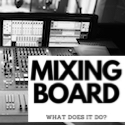Audio Interface vs Mixer: Know the Difference

When setting up a home studio, you will have to decide on what connection hub to use. So you will inevitably touch on the audio interface vs mixer comparison.
Both devices are very prominent, and they have similarities. In certain situations, they can even be interchangeable.
Outside home studios, these devices are pretty handy. They are helpful in capturing live performances, outdoor interviews, meetings, and more.
But there are substantial differences that are important when choosing between the two.
It's not about telling them apart visually - it's about knowing their distinct features, which dictates how they are often used. You need to know which is better for specific tasks and which one suits your particular studio setup.
This article will help you recognize their distinctive capabilities and applications. So you can make better use of them in your music production workflow.
What is an Audio Interface?
The audio interface bridges the gap between a computer and audio equipment. It serves as a connecting hub that links microphones and instruments to your Digital Audio Workstation (DAW).
It has essential audio input jacks, including XLR (microphone inputs), 1/4" (for instruments and line-level inputs), and more. These inputs are often paired with high-quality microphone preamps. Some inputs also come with switchable phantom power for pairing with condenser mics.
Audio interfaces must have high-quality ADCs (analog-to-digital converters) to ensure audio quality. These translate analog audio signals into digital signals with minimal detail loss. These digital audio signals go to your computer via USB. Other connections are also available, including Thunderbolt, Firewire, and other modern digital connections. This clean and lossless sound quality is critical in music production and is why audio interfaces are in-demand. The end goal is getting good sounding recorded audio.
Monitoring is another useful feature found in interfaces. They allow musicians to listen in on the input signal as they play.
What are Audio Interfaces used for?
Audio interfaces tend to be used mainly for recording and monitoring one or two sound sources. They are commonly used by vocalists who play an instrument.
There are more extensive multi-channel interfaces that allow for the recording of more sound sources. But single and two-channel interfaces are the most popular.
The simplicity and portability of a separate audio interface makes it suitable for most home setups. Many 2 input audio interfaces have both stereo and mono channels. These are perfect for pairing with recording software. They give you a working audio workflow with less cable clutter.
Another good use for a USB audio interface is to connect older mixers with no built-in audio interface. Many old mixers don't have direct USB recording capabilities, so they require an interface. Plug the mixer output into the interface, and you can record live audio using old mixer hardware.
Compact audio interfaces are also widely used as podcast audio interfaces and other functions outside of music production. Aside from podcasting, you can use them for live streaming, gaming, and more.
What is an Audio Mixer?
An audio mixer (mixing console) is designed to receive and control multiple analog signals. And it does so with multiple audio inputs and a very intuitive control interface that includes knobs, buttons, and the famous faders. Having multiple inputs is the main reason why people get mixers in the first place.
You'll see audio mixers often at the heart of PA systems in live events. They serve as central control pods for adjusting input gain, volume, EQ, panning, and more. Modern digital mixers even come with built-in effects like compressors, noise gates, and modulation.
Big mixing desks are often used in big studios record multiple tracks simultaneously. They have dozens of channels with extensive routing capabilities. Each track comes with its dedicated preamps and controls.
What are Audio Mixers used for?
Audio mixers are focused on accommodating multiple sounds. They have various inputs, including mono and stereo inputs, stereo line level inputs, versatile signal routing, and control. It isn't as focused on digital sound conversion as an audio interface.
This difference in focus is why some mixers don't have built-in audio interfaces. These older mixers need a separate USB audio interface if you want to use them for audio recording.
Mixing desks are widely used in live performances. They have the necessary controls and routing options to accommodate singers, bands, ensembles, and more.
Some digital mixers now have USB out. They can convert analog audio signals to digital, for use with a computer. They essentially function as an audio interface, but the downside is that they tend to be too bulky. They can also be too complex for use in small rooms with basic audio setups.
A USB mixer is still your best bet if you're planning on capturing multiple sound sources simultaneously.
Mixers with good-sounding mic preamps have some extra uses. The preamps can add analog warmth to vocals and instruments. This includes guitars, hardware synthesizers, drum machines, and other instruments.
Audio Interface vs Mixer - Which is better?
If you have a small home recording studio with limited space, then the choice is simple: go for a compact audio interface.
With its ability to provide high quality audio, a standalone audio interface is great for DAW-centric setups. Since DAWs provide the same control and audio processing as mixers, you probably won't need a physical mixer. But you still have less input and output options.
But at the end of the day, you have enough to record audio signal one by one or two by two. This combination of sound quality and simplicity makes standalone audio interfaces the ideal hub for home studios.
You'll want a mixer if you prefer the tactile feel of knobs and faders. Thankfully, compact mixing consoles can now fit into small home recording setups. But audio interfaces are still more portable and are easier to use and implement.
Mixers are the default choice for live performances. Church setups with multiple musicians and singers simultaneously performing - need a sound mixer. Multi-channel sound mixing. Recording of bands, choirs, and other ensembles also requires an audio mixer.
If budget and space are not an issue, then it is advantageous to have both tools handy. You can use their distinct features to improve your workflow and get better-sounding results. An excellent example is using an old mixer with quality preamps and plugging it into a good audio interface.
Frequently Asked Questions
Can I use Audio Interfaces without a Mixer?
Yes! Many audio interfaces offer features that are similar to mixers. They may have fewer inputs and more straightforward controls but can serve the same purpose. Some interfaces also have built-in preamps and monitoring features, much like mixers.
Note that you need more than an audio interface if you plan to record multiple audio sources requiring complex routing. Note that you won't need an audio interface when using a USB microphone, since this type of mic has ADCs built into them.
Can I connect a Mixer to an Audio Interface?
Yes. Combining a mixer and audio interface is a good setup that lets you benefit from the best of both audio devices. You benefit from the mixer's expanded input/output options and controls. At the same time, you can record directly to a computer via the audio interface' USB output. This setup allows for multi track recording.
Can I use Multiple Audio Interfaces or Mixers together?
Multiple audio interfaces and mixers can be chained together. This is usually done to expand input and output accommodations to record multiple audio tracks simultaneously.
An excellent example is having a smaller mixer for drum mics that goes into a main mixer. You can also have two audio interfaces for capturing more instruments routed to a central audio interface.
Chaining is not recommended because the more hardware you add to your audio setup, the more prone to errors and noise you are. So getting the suitable size mixers and interfaces right at the get-go is better.
Do Mixers have Built-in recording capabilities?
Some mixers have built-in recording, complete with memory card slots. But not all mixers offer this feature. Many digital mixers have built-in ADCs and a USB interface or FireWire output, which allows direct multichannel audio recording to a computer.
Is A Digital Mixer More Complicated To Use Than An Analog Mixer?
Given their expanded features, digital mixers require more reading and trial and error to learn. But the natural learning curve is on properly using essential mixer controls and routing.
If you understand what an analog mixer does well, you'll learn to use digital mixers quickly. Because of their digital brains and preset management, digital mixers are quicker to set up. So it pays to understand the extra features of a digital mixer.
Final Thoughts
Audio interfaces and mixers play crucial roles in capturing, processing, and prior to opening, sound mixing or audio signals. Sometimes their functions overlap, but knowing the distinctions will let you better implement them in different scenarios.
Audio interfaces focus on converting audio signals into high-quality formats for recording. They are ideal for small home studio setups. On the other hand, mixers are meant to accommodate multiple sound sources. They provide intuitive routing and parameter controls. You'll find mixers in most sound systems, from a portable basic PA system, to the biggest conrol savvy ones. Mixers are ideal for live sound management and recording of multiple sound sources.
And in certain situations, combining the two can give you the best of both worlds.
If you enjoyed reading this Audio Interface vs Mixer article, check out our dedicated article on Mixing Boards.