What Is a Deesser and How to Use It

A deesser (also spelled as de-esser) is an essential part of music production. It allows you to reduce sibilant sounds in your vocals to improve the sound quality.
While not all vocals contain sibilant frequencies, most vocal recordings will have some form of sibilance that you must tackle as part of your post-production process.
This guide explains what a de-esser is, why it is essential for vocal tracks, and how de-essing works.
What Is A De-Esser?
A de-esser is a specific type of audio compressor that reduces high-frequency content, such as sibilance, in your vocal sound.
Sibilances are hissing sounds that are created by a human voice. It occurs when a singer pronounces certain plosive consonants, such as p or s.
Instruments, such as an electric guitar or crash cymbals, create several other high-frequency bands.
Both vocal sibilance and different frequency bands from instruments can be distracting if not properly mixed or tamed.
De-essing Techniques: Split Band or Wide Band?
There are two types of De-essers: a split-band and a wide-band de-esser.
A split-band de-esser pulls down specific frequency bands when the sibilance rises above a particular threshold.
In comparison, wide-band de-essing allows you to pull down the entire audio signal when it detects sibilance.
Both de-desser types have their merits. For most vocal mixing decisions, a split band de-essing is more precise because the plugin only hones in on a specific frequency band.
Do You Need To Use A Deesser?
Even with vocal compression, you need to use a de esser to reduce harsh high frequencies in the following situations:
-
Plosive sounds, vocals, or VO are too overpowering.
-
Cymbals have too much high-frequency content.
-
For any sound that has harsh frequencies.
How To Work With De-esser Plugins

De-essing is pretty straightforward. A professional mixing engineer can significantly improve a song or vocal track by simply taming the higher frequencies.
There are hundreds of different de-esser plugins, such as the waves deesser. Almost all de-essers work in the same way, with some slight variations.
Step 1: Manual De-essing
Instead of starting with a plugin, manual de-essing is where you identify the plosive sounds and adjust them manually. It takes more time, but this produces a much more natural sound.
It allows you to work with each sibilant sound in your original audio file, so you need to identify the 's's, 'p's, or 't's, then reduce their clip gain.
This is a great way to reduce the workload of your automated de-essing features.
Step 2: Insert A De-esser Plugin After Compression And EQ

Every audio mixing professional has their technique for using a de-esser plugin, including where to put the de-esser.
It's generally better to put the de-esser before the EQ and compressor. Placing it before other plugins and effects will make it easier to identify where the sibilance occurs.
Plus, putting this effect after an EQ when you boost the high mid-frequencies could undo your de-essing work.
Step 3: De-ess The Right Frequencies

A sung vocal recording has a wide range of frequencies, but there are also more problematic frequencies, such as too low or too high.
When you place a de-ess module in your vocal signal chain, you must attenuate only harsh frequencies to ensure that your track sounds natural.
Most de-esser plugins can detect sibilant frequencies, and you can set the parameters to where those sounds occur.
Sibilant sounds in female voices typically occur between 5 to 8 kHz. For male voices, it's between 3 to 6 kHz.
Step 3: Reduce The Threshold
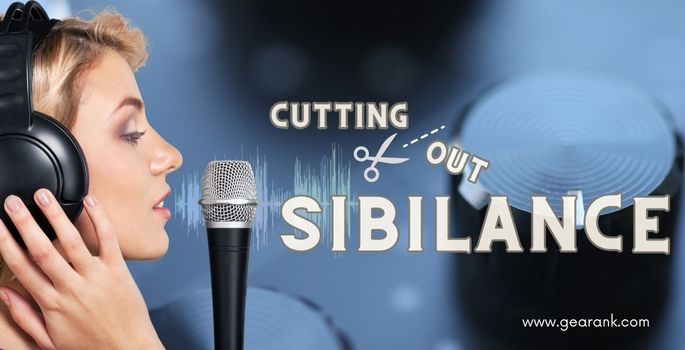
Once you placed and configured your de-ess module, you can move the threshold knob down until the harsh frequencies of the sibilance are cut off.
You don't need to cut the sibilance entirely, but apply enough clip gain reduction until the sound isn't too harsh.
Step 4: Use Multiple De-essers
Similar to serial compression, it can be helpful to use several de-essers to create a more natural-sounding final track. This is a useful trick for reducing sibilance.
Just a little manual de-essing here and there, and you can achieve a much better overall result without overcompressing your vocals.
Step 5: De-ess Distortion And Reverb Effects
There are situations where the sibilance of the vocals is still too harsh that the reverb picks it up.
In these cases, de-essing the distortion or reverb will attenuate those s's and 'p's. Too much reduction can make it sound unnatural. Dial it down just enough that the plosives in the reverb are tamed.
Step 6: Experiment With De-essing Instruments
While a de-ess module is perfect for vocals, you can use it with instruments. It works like guitars and drums since they have high-pitched frequencies.
Apply a de-essing effect around 4 kHz on your electric guitar tunes, and you can create a much more natural presence of your instrument.
The same applies to drum cymbals. With a desser, you can soften the heavy blows and gently mix them in with your vocal effects.
It's an excellent alternative for EQing the frequency altogether since de-essers only gain reduction when the sound hits the threshold.
Top Tips On De-essing

Every sound professional has de-essing methods for working with high pitches in a vocal chain.
Whether you manually de-ess each sibilant sound individually by half a dB or you automatically cut off all sibilant content, there are a few things you can do to make your de-essing work as effective as possible.
Record With Sibilance In Mind
In spoken dialogue recording or singing, sibilant high frequencies can occur almost all the time during production.
However, it's still better to record without the harsh frequencies of plosives. Prevent this by angling the microphone the right way to limit the harshness. Gauge the mic's distance from the singer or VO to find the right spot. In case of unwanted plosives, use a microphone pop filter.
Other possible sources of excessive sibilance include Digital synthesizers.
Don't Overdo It
Using a de-esser plugin for a bright vocal or too much cymbal splash requires careful ear and hand. The goal is to make your sound to be as natural as possible.
For a natural-sounding result, you will need a good de-esser plugin that allows you to set the frequency thresholds for your audio to reduce esses quickly.
While it is tempting to slash down all your sibilants in one go with a de-esser, it all depends on your music. Some artists prefer not to touch plosives because it adds to their style.
Automate Your Deessing Methods
Automation is a powerful way to get your dynamic EQ and other processors to work harmoniously for the perfect, final mix. Take stock of the interface, and utilize the range control properly.
It can also save you a lot of time to work with automation tools for your audio examples. This is a good option when dealing with more spontaneous events like interviews using lavalier mics.
The Art Of Manual De-Essing
A de-esser plugin will get the job done for the most part. However, there are cases where de-essing can drastically change the sound quality of the vocal. If your vocal sounds good in some parts but lispy or lacking in power in others, you must de-ess manually.
You must review each plosive in your vocal track and manually attenuate it.
You can either lower the clip gain of your soundtrack part or draw in the gain automation manually.
This de-essing process, of course, is incredibly time-consuming. You must note which ones are masking other instruments, toning each transients individually.
Most sibilants are quick and easy to spot. Check the waveform that certain sounds produce.
For example, the letter S has a specific waveform that you can quickly recognize after a while.
Depending on your preferred technique, some sound professionals drag their sibilances on a separate track. This way, they can work on them individually and blend the de-essed version with the non-dessed one.
Final Thoughts
A de-esser plugin can be a great way to improve the sound quality of your track by reducing sibilant sounds from vocals and instruments.
Most deesser plugins are easy to work with, so you can automatically remove any noises you don't need in your final mix.
De-essers allow you to create a natural sound for all your vocal and instrument tracks that improves your final mix.
Frequently Asked Questions
What Is Sibilance?
Sibilance is a high-frequency sound that is typically caused by the human voice when it pronounces specific consonants, such as t, z, or s.
The specific frequency range varies for each singer's voice, but you can reduce or remove sibilance by applying a de-esser. Reducing sibilance is an important aspect of vocal production and sound design.
Should You De-esse Manually?
Sibilance can be unpredictable in a vocal sound, so many sound engineers prefer to reduce or remove esses in their recordings manually.
This gives you much more control over the sound. The downside is it is also more time-consuming.
Contributors:
Allen Articulo - Co-writer
Jerry Borillo - Illustrator












